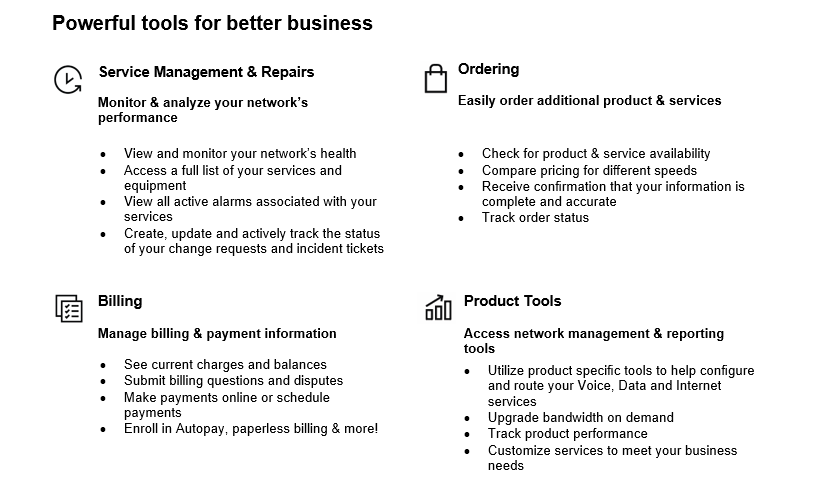-
Overview
-
Verizon’s Managed Software-Defined Wide Area Network (SD WAN) Services provide network monitoring and management functions for wide area and IP networks that include Multiprotocol Label Switching (MPLS), Ethernet, Internet, and wireless services. Leveraging our extensive global network and technical expertise, Verizon’s Managed SD WAN Services allow you to focus on your core business, while controlling investment risk and providing support for challenges such as upgrades, changes, globalization, and other complex network issues.
Managed SD WAN is not a separate product offering in the Verizon product catalog. Managed SD WAN builds upon either, the Verizon Managed WAN Service, or Virtual Network Service (VNS), by utilizing smart devices and controllers in the network to allow you to specify policies for routing critical and non-critical traffic over two or more network paths at each location.
For detailed information on Managed WAN or Virtual Network Services (VNS), please contact your Verizon Account Team, or refer to the information at this link. With Managed WAN and/or VNS, the following vendor SD WAN solutions are supported by Verizon, and covered by the processes and information listed in this Welcome Kit:
- Cisco
- Fortinet
- Versa
Verizon’s trained staff, automated systems, and industry-standard processes give your business a world-class team to keep your network up and running. Whether a network is comprised of a handful of sites or thousands, our personnel have the experience and skills to help you control costs and operate more efficiently.
As part of Managed WAN Services, comprehensive service capabilities include design and implementation, proactive monitoring, incident management, proactive notification, change management, and performance reporting. Additional tools such as SD WAN policy portal, and SD WAN event reporting, are also available with Managed SD WAN. Managed SD WAN Services is also backed by stringent service level agreements (SLA).
Here is a graphic depicting a typical Managed SD WAN architecture.
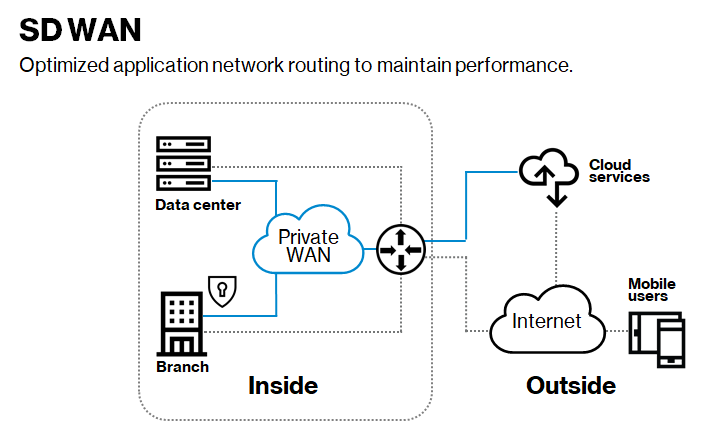
Verizon can provide Managed SD WAN Services on new networks (“Managed Implementation”) or in certain situations can take on management of existing operational networks (“Managed Takeover”) for your organization. In both cases, Managed SD WAN Services typically care for the following order elements and options:
- Transport management (Inclusive of Access)
- MPLS (Multiprotocol Label Switching ): Verizon and third-party MPLS networks
- Internet: Verizon Internet Dedicated and Internet Broadband Services, and third-party broadband connections [i.e. Cable/ Digital Subscriber Line (DSL)]
- Verizon Ethernet Services:
- Internet Dedicated Ethernet
- Private Dedicated Ethernet
- Wireless Services: Private and public fixed wireless services ordered through Verizon (U.S. and international)
- Customer Premise Equipment (CPE) hardware management: Inclusive of hardware and software elements. Depending on the solution, the CPE may include purpose-built routers or universal Customer Premise Equipment (uCPE) devices loaded with appropriate Virtual Network Function (VNF) software that supports SD WAN. In both cases, the provisioning and operations support from Verizon will be similar.
- Feature Options: As SD WAN is an option under Managed WAN or VNS, available optional features to support add-on services can also be added as necessary. Consult with your Verizon Account Team for the latest list of available options.
SD WAN Controllers: For your SD WAN network, Verizon will deploy either premise-based or cloud-based SD WAN controllers. The design will care for these controllers and will be dependent on the underlying SD WAN vendor. For customer hosted premise-based controllers, these are typically ordered along with the other SD WAN components listed above.
For non-customer hosted controllers, the Verizon Design Engineer or Network Security Engineer will provision these controllers before the first SD WAN locations are provisioned in the network.
Your Managed Services Implementation Manager will work with you confirm your order and to begin the management process specific for your organization.
- Cisco
-
The Managed Services Implementation Manager is the primary contact for you regarding your Managed SD WAN Services. They are responsible for the implementation of each Managed SD WAN order and serve as your point of contact for each of those SD WAN orders. The Managed Services Implementation Manager will arrange a Customer Kickoff Call/Order Verification Call to review and approve the Engineering Design Document and begin the implementation process.
Below is a list of activities to be performed by the Managed Services Project Manager:
- Schedule and run the Customer Kickoff Call/Order Verification Call(s).
- Perform overall implementation management services for the timely delivery and successful activation of each customer order in the network that Verizon manages.
- Act as a point of contact for issues or questions related to the implementation of a specific managed services order.
- Coordinate delivery of the managed services components on the site order (e.g., CPE delivery, circuit delivery, scheduling of field tech dispatch).
- Host conference calls among all relevant parties.
- Coordinate resource scheduling with Design and Implementation Engineers.
- Oversee the completion of all elements of the managed services orders.
- Publish open action items and status reports.
- Maintain the order tracking with milestone details for circuit/CPE Orders.
- Interface with Verizon organizations to collect status information.
- Act as the point of contact for any order-related issues.
- Verify individual order delivery is compliant the submitted order.
Note: E-mail communication sent by your assigned Managed Services Implementation Manager will contain their contact information along with escalation contact information in the signature section of the email.
-
Your Order Manager will communicate as needed in the form of periodic emails and/or follow up calls to provide status on key information regarding the implementation and activation of your Managed SD WAN Services. The Order Manager will work all aspects of the order directly with you and will gather any additional information needed. As noted above, a managed SD WAN solution involves multiple products and service items. The Order Manager and Managed Services Implementation Manager will be in communication with each other to help move your order to completion, including provisioning and activation of circuits, CPE, and managed services.
Though your Managed Services Implementation Manager is your primary contact for your Managed SD WAN Services, you may contact your Order Manager via email or phone at any time for questions or issues related to items such as the order, circuit delivery, etc.
-
Your Design Engineer is responsible for the physical and logical design and development of your network.
Note: Depending on the specific vendor solution, Verizon will assign either a Design Engineer or a Network Security Engineer. These engineers will perform the same roles during the implementation process. For simplicity, only the Design Engineer will be referenced here, and any references below to the Design Engineer will apply to both types of Engineers.
Below is a list of activities to be performed by the Design Engineer:
- Create your organization’s custom Engineering Design Document.
- Work with you to help develop an application Test Procedural Document (if applicable).
- Review & verify your hardware and software configurations.
- Review redundancy, availability requirements, and security requirements.
- Review your Managed SD WAN Application Inventory and Policy Creation matrix that you have completed
- Make revisions to Engineering Design Document, as required.
- Review IP addressing scheme & request IP Addressing allocation for secondary addressing for network management.
- Provide activation/technical requirements template and hands project off to the Implementation Engineer.
- Implement the necessary SD WAN controllers, either on premise or in the Verizon data center.
- Responsible for Proof of Concept implementation (typically the hub and a few remotes), including testing of SD WAN policies as necessary.
- Provide visibility to your network for network management [i.e. management Permanent Virtual Circuits (PVCs)] once the link has been provisioned.
- After a successful Proof of Concept implementation, will provide the activation/technical requirements template and hand the project off to the Implementation Engineer.
-
The role of your Implementation Engineer is to act as the technical point of contact during any required device installations while providing virtual support on all managed equipment or circuits, taking over the network implementation from the Design Engineer after the first few sites are implemented.
Below is a list of activities to be performed by the Implementation Engineer:
- Communicate with you as necessary for required technical information.
- Confirm Out of Band (OOB) Access, if applicable, and Layer 1, 2, and 3 connectivity for the hardware and access.
- Validate all necessary WAN circuits are passing IP traffic as designed.
- Build logical configurations for connectivity to your network.
- Engage other Verizon teams if activation of the port as needed.
- Act as your technical point of contact during device activation.
- Test devices to confirm they meet security and compatibility standards for your existing network devices.
- Testing of SD WAN policies as necessary.
-
Upon successfully completing the requirements of your Managed SD WAN Services, your network services will be handed off to the Verizon Network Operations Center.
The Network Operations Center will be responsible for incident and change management activities after your solution is accepted under management.
Within the Network Operations Center, your organization will have a Project Engineer assigned. Below is a list of activities to be performed by the Project Engineer:
- Manages the hand-off transitioning process of networks from Design & Implementation (Managed Services Delivery) to Service Assurance (Network Operations Center ).
- Point-of-Contact for non-real-time-service issues.
- Point-of-Contact for your Terminal Access Controller Access Control System (TACACS) account requests and password resets.
- Point-of-Contact for your WAN Analysis account registration and password resets.
- Sets up your Netflow Customer Product Administrator (NCPA) on the WAN Analysis Portal.
- Maintains the Enterprise Service Portal (ESP), the Managed Network Services (MNS) Database of Record.
For more details, click on the Network Operations Center in the left navigation of this welcome kit.
-

-
Preparing your site for a successful Managed SD WAN Services implementation
Your Managed Services Implementation Manager will review the site(s) and other requirements with you on the Customer Kickoff Call/Order Verification Call.
Customer action
If you will have any new services either activated or installed, please review the following site readiness details below, and take appropriate action as needed.
-
Engineering Design Document
The Engineering Design Document is a vital portion of your Managed WAN Services offering. The customized document provides you with the technical details relating to your solution and works as the source document Verizon leverages for all of your Managed WAN Services.
The Solutions Architect is responsible for developing the high level design that the Design Engineer will use to create the low-level design.
A typical Engineering Design Document would include these sections, as applicable (not all features and services are available for every SD WAN vendor solution):
- Introduction
- Existing network details
- Proposed design details
- Hub and remote site details
- Internet access
- Default and LAN routing protocols
- SD WAN design considerations
- Failover/load sharing availability
- Multi- Virtual Routing and Forwarding (VRF)/extranet routing details
- Device operating system requirements
- Routing scenarios (normal, remote, failure)
- Multicast design
- Quality of Service (QoS) required
- IP addressing
- VoIP/IP telephony (*)
- Physical design (*)
- SNMP and security (*)
- Network management and reporting tools (*)
- Out of Band (OOB) Access, if applicable
- In-Band access
- Management
- Reporting
- 3rd Party networks/activities
- Business continuity/disaster recovery plans
- Migration requirements
- Customer responsibilities/actions
- Site/device/design assumptions/caveats
(*) The Design Engineer is not responsible for the ongoing life cycle of the network and therefore would not regularly update the Engineering Design Document, unless a Design Engineer designated support contract is purchased.
To help your Managed SD WAN Services implementation stays on schedule, you should begin to validate the answers to the required Engineering Design Document sections listed above after signing the Managed WAN Services, and/or Virtual Network Services, contract.
Customer action
To help your Managed SD WAN Services project stays on schedule, you should begin to validate you have answers to the required Engineering Design Document sections listed above after signing the Managed WAN Services, and/or Virtual Network Services, contract.
Site requirements
Review Verizon’s Customer Readiness Website. This site will assist you in preparing for your Managed WAN Services with Verizon. Reviewing the content on this site and following some simple steps will help facilitate a smooth installation and activation of your service.
Physical requirements
When there are physical, onsite components to your Managed SD WAN Services, you must take specific action and/or ensure the following items are appropriately addressed:
- The local contact must verify receipt of “room ready” requirements such as secure space for service equipment, power levels for the circuit and equipment as communicated by Verizon and conduit /cabling path and wiring needed to connect equipment to the DMARC (Demarcation) requirements and a date on which they will be completed
Note: Please be aware that general inside wiring is not part of the activation of the Customer Premise Equipment (CPE) or services.
- Assume responsibility for hardware, software and memory compatibility issues related to existing equipment you choose to use.
Note: Please be aware that Verizon is not responsible for the configuration of any CPE that is not Verizon supplied.
Demarcation (DMARC) extensions
If any Verizon Managed SD WAN Services need to be extended beyond the telecommunications demarcation point, you are responsible for ensuring extended demarcation facilities are installed and ready upon implementation.
Alternatively, you may be able to order a DMARC extension from Verizon or a third-party Local Exchange Carrier (LEC).
Note: Delays in extending your DMARC may result in Managed SD WAN Service implementation delays.
Power requirements
Loss of electrical power may cause your Verizon access service to cease working if there are no accommodations made for back-up power. Verizon highly recommends you install an Uninterruptible Power Supply (UPS) onsite.
Verizon does not provide UPS units; however, if you choose to implement a UPS, the following are some guidelines for reliable communication in case of a power outage:
- Back-up the entire building using UPS. This will help protect all devices and equipment from power failures, including telephony, data networking, and PCs.
- Provide a separate generator for back-up power (in addition to the feed provided by the utility company). In this case, you may still need to add UPS, because it may take a few minutes for the generator to ramp up.
Issues
The graphic below shows some common situations that may cause issues or delay your Managed SD WAN Services.
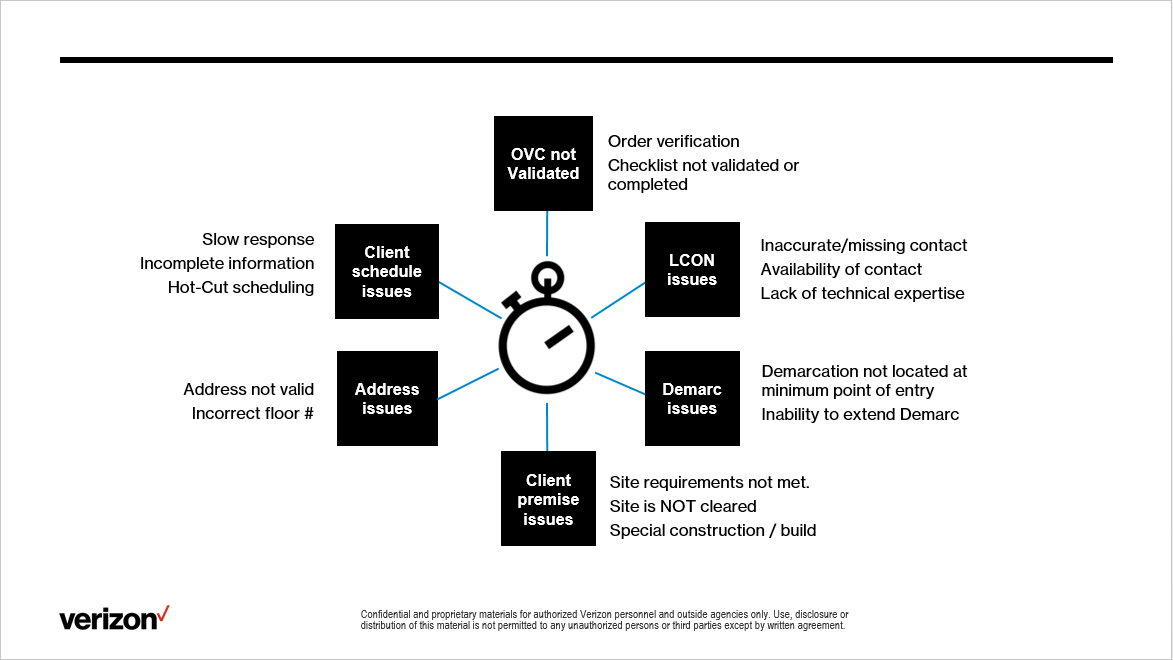
For more detailed information about preparing your site for your upcoming installation (either performed by you or Verizon), please refer to Verizon’s Customer Readiness website.
-
Steps for a Successful Delivery of your Managed SD WAN Services
To successfully deliver your Managed SD WAN Services, there are some activities that must be completed by both Verizon and you. Our goal is to keep you informed and aware of all the steps.
Verizon steps
Verizon will take the following actions to provide a smooth implementation of your Managed SD WAN Services:
- Your Managed Services Implementation Manager will provide you with their contact details, and other information associated with your Managed SD WAN Services order.
Note: You will also receive the full contact details for your Order Manager, Design Engineer, Implementation Engineer, and any other relevant Verizon contacts.
- Your Managed Services Implementation Manager will schedule a Customer Kickoff Call/Order Verification Call with you and other Verizon team members.
- Upon successful submission of your Managed SD WAN Services order, your Managed Services Implementation Manager would be your lead contact for status on specific orders and other needed communications.
- Verizon Account Manager will send you the SD WAN Inventory Template. The template will be used by your Verizon service delivery engineers to properly configure the managed router with the correct Managed SD WAN policies.
Note: Please ask your Verizon Account Team for details on how to properly fill this out.
- Your Managed Services Implementation Manager will arrange the Customer Kickoff Call/Order Verification Call with you, your Order Manager, Design Engineer or Solution Architect, and the Implementation Engineer to help develop your Engineering Design Document (i.e., IP Address plan, SD WAN policy development, etc.).
- If support is required to inventory applications and develop the correct SD WAN policies, Verizon offers support via our Consulting Services organization. Contact your Verizon Account Team for more information.
- After the kickoff call, the Design Engineer documents the details, the service needs, and sends the Engineering Design Document to you for approval. When approved, then Design Engineer starts to work on design, documentation and configurations.
- Confirmation of orders and implementation timelines for each order.
- Your Managed Services Implementation Manager will coordinate all order elements (circuits, CPE, managed service) for each order submitted:
- Examples:
- Verizon will provide the staging, configuring and installation of your routers purchased from Verizon at your facility.
- Provisioning and installation of circuits at your facility.
- Coordinate 3rd parties as necessary
- Submit Letter of Authorization (LOA) for finalization of your managed services. Also, may be referred to as Letter of Agency (not Applicable if Monitor and Notify Class of service is selected).
Note: Please ask your Verizon Account Team for details on how to properly fill this out.
- Notify you in advance of any system maintenance and/or Telco work that could impact your installation schedule.
- Advise via “handoff” email from your Managed Services Implementation Manager once all orders associated with the implementation are completed (all sites are under “managed” status and billable).
- After your site is under management, the Verizon Network Operations Center assumes the responsibility of your network services.
Customer steps
The following steps on your part will also lead to a successful and timely delivery of your Managed WAN Services:
- Attend the Customer Kickoff Call/Order Verification Call. Your Managed WAN Services order is unable to move forward without your attendance on this call.
- Verify your site-specific information and circuit information prior to Verizon submitting the order. This confirms orders comply with your site requirements. The correct site address information should be supplied.
- Provide information as requested by your Managed Services Implementation Manager, Design Engineer, and/or Implementation Engineer.
- Begin to assemble details for the areas to be requested within your SD WAN Inventory Template and Engineering Design Document.
Customer action
To speed up the process, you should have ready all of the information needed for your SD WAN Inventory Template and Engineering Design Document before this call. The primary items needed for the Engineering Design Document are found later on within this welcome kit.
Note: For certain vendor solutions, additional policy templates for security and other features may also be required These additional requirements, if applicable, would be discussed in the initial kick off call or in subsequent conversations between Verizon and the Customer.
- Begin to identify network applications, inventory applications that will be included in SD WAN policies, and complete the Managed SD WAN Application Inventory Template. Your Verizon Account Team will provide the matrix and instructions for completion.
Customer action
To speed up the process, you should have ready all of the information needed for the Managed SD WAN Application Inventory and Policy Creation matrix before the Engineering Design Documents are approved.
- Submit your SD WAN Inventory Template to Verizon.
Note: If any other templates (e.g. security) are required, it is requested that all templates are submitted at the same time.
Note: Please ask your Verizon Account Team for details on how to properly fill this out.
- Review and approve your organization’s Engineering Design Document
- Provide all information necessary to implement the service and be able to work with the Verizon installation engineer for information like the IP Address plan. Verizon needs to understand the IP addresses associated with your Managed SD WAN Services plan. For Private IP, Verizon would provide the IP addresses to avoid any address overlapping or confusion.
- If needed, prepare your site for installation (as outlined below).
Customer action
As an example, upon notification by Verizon of the Telco tentative dispatch date, you should ensure each local contact will be onsite for the installation and knows about the pending order. If the local contact will be unavailable, an alternate contact must be provided to avoid a reschedule and missed appointment.
Instruct the local contact(s) to direct the Local Exchange Carrier (LEC) technician to the location where the circuit demarcation (Telco Closet) is to be placed and advise them if the demarcation must be extended other points within the building.- Notify Verizon as far in advance as possible of any times during which activations or installations may not be scheduled so as to not impact your delivery schedule.
- If a change to the established activation/installation date is required, communicate those changes as soon as possible to your Managed Services Implementation Manager.
- Inform Verizon of any networking changes (your facility, 3rd party changes, etc.) that are relevant to your Managed SD WAN Services.
Customer Kickoff Call/Order Verification Call
The Customer Kickoff Call/Order Verification Call is the first gathering set up by your Managed Services Implementation Manager after your Managed SD WAN Services contract has been signed. The call would consist of:
- Verizon Managed SD WAN Services team introductions, roles, and responsibilities
- Expectations of Verizon and your organization
- Validate the project scope and services
- Discuss timelines and deliverables
- Next steps
Note: The Customer Kickoff Call/Order Verification Call is for the complete Managed WAN Services order and not for each individual location covered under the order. Your Managed WAN Services order is unable to move forward without your attendance on this call.
Your Managed Services Implementation Manager will provide you with the due dates for the activation/installation of the services for each order handled by Verizon through your Managed SD WAN Services. These are the dates Verizon will be ready to activate/install your service(s).
Note: Please ensure a local contact is available for the order verification call on the date agreed with the Managed Services Implementation Manager in order to avoid any potential service downtime.
Note: Your Managed Services Implementation Manager will be your primary point of contact moving forward until the completion of your Managed WAN Services.
-

-
Verizon-performed Installations
As a part of your Managed SD WAN Services with Verizon, installations may be required for the services you need. If you choose to use Verizon for your installation needs, the following steps will occur.
- Your Managed Services Implementation Manager will coordinate Verizon installation dates with you and/or your local contact for your Managed SD WAN Services.
- If needed, a pre-installation survey may occur before the actual installation (depending on the product).
- Verizon will dispatch the installation team(s) for the service to your location(s).
-
Customer action
The local contact must ensure technicians have access to all on-premises wiring and space locations.
Note: After hours fees may apply. Please review your contract for details on these charges.
- Post-installation, Verizon will verify the network service is provisioned and will send information that the service is complete.
Note: Only installation services purchased through Verizon would be coordinated by your Managed Services Implementation Manager. Any delays with outside vendor services associated with your Managed SD WAN Services may impact the timing of the management of your services.
Customer action
After implementing your Managed SD WAN Services, any new services may have to go through the contracting process. Ask your Verizon Account Team for more details.
3rd Party/self-installations
If you choose to have your installations performed by a 3rd party or through your internal means, it is your responsibility to provide any updates or details to the Managed Services Implementation Manager.
Note: Only installation services purchased through Verizon would be coordinated by your Managed Services Implementation Manager.
-
Service disruptions can hurt a company's bottom line and compromise an organization's mission. The economic and reputational imperatives of the current market have shifted the discussion from IT disaster recovery to an enterprise-wide business continuity focus.
Organizations of all sizes and industry types should have ongoing, enterprise-wide Business Continuity Programs that develop, prepare and exercise the various areas of continuity from critical business processes to IT service availability. The Business Continuity Program should address areas such as Emergency Response, Impact Analysis, Business Continuity Plans, Disaster Recovery Plans, Supplier Plans, Exercises, and ongoing Business Continuity program management.
The goals of today’s most relevant Business Continuity Programs are those providing organizations with an enterprise-wide business continuity focus, that not only includes strategizing and planning for IT service availability and disaster recovery but addresses the ability to manage all areas of critical and continuity activities of the program to help prepare and mitigate the impact from ever-increasing risks threatening to interrupt organizations’ critical processes.
Verizon helps our customers to effectively prepare and maintain continuity during planned and unplanned events to help reduce the risk and impact from disruptions. Please contact your Verizon account team for further assistance.
-
Easily Manage your Services Online
The Verizon Enterprise Center makes it easy for you to monitor, manage, analyze and optimize your Verizon products and services online. Available seamlessly between desktop, tablet and smartphone – you can act on your crucial data wherever your work takes you.
-
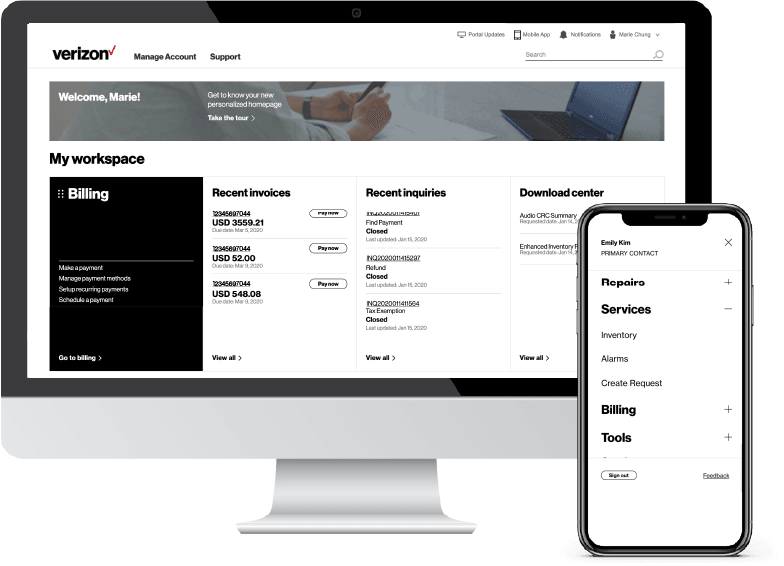
-
Register for the Verizon Enterprise Center
- Go to sso.verizonenterprise.com/ or download the My Verizon for Enterprise mobile app
- Click the ‘Register’ link
- Enter the invitation code you received to complete registration.
-
Global Change Management
Global Change Management (GCM) is a framework within Verizon Enterprise Center portal of multiple integrated applications for ITIL (IT Infrastructure Library) based service management. It is designed to simplify the change management process for Verizon customers through the Verizon Enterprise Center portal. In the Global Change Management (GCM) framework, you can create and submit Managed Network Services (MNS) change or service requests through Verizon Enterprise Center. When changes become necessary, Verizon engineers work closely with you to review, assess, schedule, and execute required changes.
Changes to networks are categorized into standard and optional, depending on the impact to the network. Optional requests—generally defined as requirements that alter the existing network design—are routed to engineering through a project initiated by the account team.
Managed SD WAN Services are generally available with “Full Management”, “Co Management” and “Monitor and Notify” service levels, and includes Standard change management (router configuration, password, request for information, scheduling maintenance, etc.) in the monthly recurring charge.
Note: Not all service levels are available for all vendors.
Optional change management involves design-impacting changes, and is available for an additional per change fee. You may initiate optional change management requests through Verizon Enterprise Center portal.
Note: Standard change management is included in the Monthly Recurring Charge (MRC) and the Optional change management is a Non Recurring Charge (NRC).
Note: Information on the global change management activities associated with the management service levels can be found within Verizon Enterprise Center portal.
If you have an issue with your network equipment, the best way to open a trouble ticket is with the Verizon Enterprise Center portal or Quick Ticket.
-
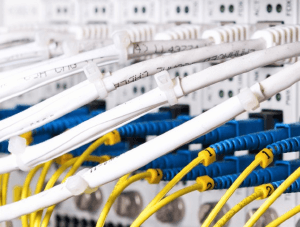
-
The Managed SD WAN Services options can provide simple monitoring and notification up through full management of your network. Verizon is vendor, transport, and equipment agnostic which mean we can deliver the right business solutions for you.
Note: Managed SD WAN Services from Verizon are generally available with “Full Management”, Co Management, Monitor & Notify and Physical Management service level; however not all service levels are available for every vendor.
Full Management
Verizon proactively monitors your network, provides timely notification to you if a fault is detected, and will remediate all CPE physical and logical faults as well as all transport and access issues. Verizon’s Managed Service Delivery team will set up security privileges and addressing schemes, they will retain administrative control of the router, as well as maintain router/switch passwords on your behalf.
-
Note: Customers receive Verizon’s most robust Managed SD WAN Services Service Level Agreements (SLAs) when subscribing to the Full Management or Co Management service levels.
Note: There are also Change Management Service Level Objectives (SLOs) available. These are not Service Level Agreements (SLAs), but targets which have no associated financial credit if the objective is not met by Verizon.
Co Management
Includes the services of Full Management but allows you to manage certain capabilities as described below.
- SD WAN Policy Management. If Customer has Co Management, the customer can make certain policy changes using the Verizon Enterprise Center or Application Programming Interface (API) Gateway for SD WAN service features.
Additional service features will be added to the Verizon Enterprise Center and API Gateway from time to time. Verizon, working with you, will set the initial policies during implementation.
Additionally, Verizon will, from time to time, set policies that are not accessible to you. You may obtain a list of available policies by way of the Verizon Enterprise Center or Application Programming Interface (API )Gateway or by contacting your account manager. You acknowledge and agree that policy changes made by you may negatively impact application traffic performance.
Note : Verizon implements all parts of the service including any underlying hardware and post implementation, provides access for you through the Verizon Enterprise Center portal and Application Programming Interfaces (APIs) to manage your own SD WAN polices (only available for some SD WAN solutions). Any policies that are not accessible to you are managed by Verizon, hence the term ‘Co Management’.
Monitor and Notify
Verizon provides the capabilities described below.
- Monitoring. Verizon proactively monitors all Managed Devices up to the local area network (LAN) interface of the Managed Device 24 hours a day, seven days a week.
- Notification and Resolution. Verizon will create a trouble ticket and send a notification to your designated point of contact within 15 minutes of Verizon’s determination of a Managed Device or transport failure. Following the creation of a trouble ticket, Verizon will inform you of the fault and monitor the ticket
a) if the trouble is due to a Verizon transport Service, troubleshoot the transport Service until the problem has been verified as fixed and the ticket will then be closed
or
b) if the trouble is due to causes other than a Verizon transport Service.
Note: With Monitor and Notify, Verizon is responsible for initial implementation and after operationalizing the network, Verizon is only responsible for monitoring remote edge devices and notifying you if the edge device goes down.
Physical Management
Verizon provides the capabilities described below:
- Physical Management includes all capabilities described in the Monitor and Notify section above plus Verizon will also isolate physical issues and work with the CPE maintenance provider to resolve any physical CPE issues.
- If an edge device goes down, alarms will be processed by Verizon and a root cause analysis of transport circuit failures (where applicable) will be done and notification sent to customer. You have to resolve logical issues and notify Verizon for physical CPE issues, if necessary.
For additional Service Option details see the Managed WAN Service - Service Guide.
- SD WAN Policy Management. If Customer has Co Management, the customer can make certain policy changes using the Verizon Enterprise Center or Application Programming Interface (API) Gateway for SD WAN service features.
-
Managed device value-added features
-
Managed SD WAN is provided by Verizon through the Managed WAN and/or Virtual Network Services products. As part of Managed WAN, there are several value-added features available with your Managed SD WAN Service.
Note: Not all options are available on every device or platform, and additional fees may apply. Please ask your Verizon Account Team for more details.
Your Design Engineer or your Implementation Engineer will inform you during the Customer Kickoff Call/Order Verification Call how Verizon provides configuration, implementation, administration, monitoring, support, and reporting (if applicable) for your Managed Device features.
Note: Verizon will manage only those devices that meet its certification criteria. Please contact your Verizon Account Team to see the devices included with your Managed WAN Service.
Firewall Feature
Verizon manages the firewall policies on your managed device. Verizon also manages Customer-selectable “zones” (e.g. external or untrusted, internal or trusted, DMZ), firewall policies, and firewall rule sets between all zones.
Content Filtering feature
Content Filtering is a Managed Device based service that allows you to control web-based content accessed by end users. Content filtering feature is used with your provided and managed server or configured to select up to 25 URL filters (List-based Filtering), or both. Verizon configures content filtering to interface with your Forcepoint Websense server based on information provided by you. If List-based Filtering is used, it will be activated when
- The connection to your managed server fails, or
- You do not have a server. Customer may request modifications to URL filter list on the Managed Device via the Standard Change Management process.
Switching feature
This feature is only available as a LAN module on a Managed Device. The LAN module provides for additional LAN ports [standard or with Power over Ethernet (PoE)]. Verizon monitors the LAN module generally, but not individual ports on the LAN module. You may request modifications to LAN configurations via the Standard Change Management process.
WAN acceleration feature
This feature is available as a module on a Managed Device that provides for acceleration of traffic using compression and caching protocol optimization. This feature requires other sites in your network to have compatible WAN acceleration CPE. You may request modifications to configurations via the Standard Change Management process.
Wireless LAN Controller Management features
This feature is available as a module that provides for Wireless LAN Controller management capabilities. This feature requires other sites in your network to have compatible access point CPE. You may request modifications to Wireless LAN configurations via the standard Change Management process.
Software Defined WAN (SD WAN) feature
SD WAN is intended to help overcome the limitations of an enterprise network site connected to more than one network with respect to routing metrics, the rules for which are normally relatively static. Without SD WAN, traffic classes can only be identified based on a limited set of parameters such as the destination address. SD WAN allows for a highly flexible utilization of all network capacity attached to a network site.
With SD WAN you can establish policies that classify your traffic into categories to the granularity of applications, and define requirements for loss, delay, and jitter per traffic class. SD WAN monitors network performance for each relevant pair of source and destination sites and forces traffic onto those paths that best meet your policies. If network conditions change and such policies are violated, SD WAN dynamically rearranges how application traffic is distributed across the available traffic paths in the background.
Note: This feature is required to be added to all managed devices when Managed SD WAN is required.
WAN Backup feature
For SD WAN deployments, you may select WAN Backup such that wireless failover is provided via tertiary access in the event the primary wireline circuits (Private IP, Internet, etc.) circuit fails (WAN Backup). WAN Backup is available for Private IP and Internet primary transport types. Verizon will configure the Managed Device for wireless backup depending on the specific backup requirements. WAN Backup is available for an additional charge per month per Managed Device.
Customer action
Verizon will work to resolve issues related to wireless access ordered through Verizon. However if you separately purchased wireless services, you have final responsibility to resolve any issues that may have an impact on your Managed SD WAN Services.
Note: You must purchase secondary access via a separate contract with Verizon via terms for access as provided in that separate contract.
Note: Verizon must approve your sites with wireless access in advance to determine appropriate wireless access CPE. At your request, Verizon will provide you with information on the international locations where wireless services via 3rd Party may be available.
-

-
WAN Analysis
WAN Analysis is a network utilization and network inventory platform which is included with Managed SD WAN Services. It offers a consolidated view of your Verizon network infrastructure and enables customers to create customized device and network health reports as well as subscribe to additional tools that provide deeper visibility into application performance.
WAN Analysis tools may also be found within Verizon Enterprise Center. The WAN Analysis Reporting Welcome Kit includes all of the information you need to know about the service.
-
For SD WAN reporting, an add-on to the WAN Analysis service provides for reporting on SD WAN-specific events where traffic has been re-routed per the defined SD WAN policies.
Dynamic Network Manager
You can use the Dynamic Network Manager suite of tools, which are a component of Verizon’s Software Defined Networking strategy, and are available through Verizon Enterprise Center. The tools which fall under the Dynamic Network Manager umbrella include:
- Looking Glass: Provides visibility into network usage statistics and parameter settings at the Provider Edge (PE) devices on the network. This tool is mainly a “view only” interface; however, there are several types of orders that will allow you to request certain non-billable Layer 3 configuration changes to your Private IP sites.
- Dynamic Port (DPORT): Enables you to increase or decrease your Private IP port speed
- Dynamic Committed Access Rate (DCAR): Allows you to upgrade or downgrade the Expedited Forwarding Class of Service
These tools enable you to take control of your Private IP ports to meet traffic requirements by allowing you to make near real time or scheduled changes to the Private IP Port or EF Class of Service (Gold CAR) once every 24 hours.
You can access the Dynamic Network Manager Portal from Verizon Enterprise Center and also by integrating Dynamic Network Manager's functionality directly into your own portal via an Application Program Interface (API). The API initially provides a subset of Dynamic Network Manager’s functionality.
You may also download the Dynamic Network Manager User Guide here.
Managed SD WAN Services Support for Dynamic Network Manager Feature
The Verizon Private IP Dynamic Network Manager feature is supported as described below, where the Verizon Network Operations Center (NOC) is responsible for making changes to the managed router based on the Customer’s change request.
Fully automated support
Fully automated dynamic bandwidth support is available for the Full Management service level only. When you place an order in the Verizon Private IP dynamic bandwidth portal, changes to the PE (provider edge) router and CE (customer edge) router are automatically made by Verizon in near real time. Limitations for fully automated support include:
- Multiple Verizon Private IP circuits to the same CE router cannot be supported.
- Multi-Virtual Routing and Forwarding (VRF) (also known as VRF-Lite) cannot be supported.
- Not all router types are supported with full automation. Please check with your Verizon Account Team for further details.
Semi-automated support
Semi-automated dynamic bandwidth support is available for the Full Management service level only. When you place an order in the Verizon Private IP dynamic bandwidth portal, changes to the Customer Edge (CE) router are manually made by Verizon with concurrent changes to the Provider Edge (PE) router. Verizon’s target completion timeframe for the CE changes is 72 hours from your order placement. Limitations for semi-automated support include:
- Only one change per day per CE router is permitted.
- Not more than 4 changes per month per CE router are permitted.
- Not more than 5 changes per business day per Customer Network are permitted.
- Changes can only be submitted Sunday 12:01 PM Eastern United States time through Friday 5:00 PM Eastern United States time.
- The dynamic bandwidth schedule change feature is not available.
- The Verizon Private IP add or remove Enhanced Traffic Management (ETM) feature is not available.
- Bandwidth changes may require SD WAN license changes as well. This type of change cannot be supported via the standard change management process and requires the Customer to submit a change order.
-

-
Upon successfully completing the requirements of your Managed SD WAN Services order, the network services associated with that order will be handed off to the relevant center based on the SD WAN license feature purchased.
Your Managed Services Implementation Manager will provide information regarding site/order completion to you and anyone else you designate within your organization. The email will:
- Confirm your network is officially under management
- Provide you with points of contact
-
Customer action
If you do not receive notification from your Managed Services Implementation Manager, please contact that person directly to determine the timing of the transition of your network services to the Verizon Network Operations Center.
The Verizon Network Operations Center performs automatic alarm detection, fault isolation, trouble-ticket generation, event and maintenance correlation, customer notification and updating, in many cases without the manual intervention of network support staff. The Verizon Network Operations Center also provides deep visibility into the circuits and equipment that make up your network to help more effectively manage your services.
The Verizon Network Operations Center monitors your networks through a combination of Simple Network Management Protocol (SNMP) polling/traps, Internet Control Message Protocol (ICMP) pings, and System Logging Protocol (SYSLOG) messages from devices.
The Verizon Network Operations Center supports a broad range of transport and network types as part of Managed SD WAN Services:
- Private IP
- IPSec Virtual Private Network (VPN)
- Internet Dedicated Services
- Internet Broadband Services
- Third Party Multiprotocol Label Switching (MPLS)
- Third Party Internet
- Wireless (Verizon Wireless service, or other wireless service internationally that is ordered through Verizon)
-
The following are services available to you within the Verizon Network Operations Center (based on your contract with Verizon):
-
For Full Management, Co Management and Physical Management service levels, Verizon will proactively monitor your network, isolate faults, and notify you in the event of an alarm. Rapid Fault Isolation enables Verizon to test network elements in parallel, automatically. Verizon can proactively detect a customer outage, perform fault isolation, and initiate repair action, in many cases without human intervention.
Verizon will dispatch support in the event of router hardware trouble for customers subscribing to the Full Management or Co Management service levels.
Support for the Full Management or Co Management service levels includes all physical and logical router configuration management support.
Support for the Physical Management or Monitor and Notify service levels includes monitoring edge devices through APIs within the controllers deployed in customer data center.
For further details on tickets and priorities under Fault Management, ask your Verizon Account Team for details.
-
As networks evolve, configuration changes invariably become necessary. For Full Management and Co Management, as soon as a device comes under Network Operations Center management, Verizon engineers save configurations to servers so a back-up copy is available. In addition, a regular back-up process collects and saves all configurations. Verizon uses a rigorous process to help safeguard the design of customer networks.
When changes become necessary, Verizon engineers work closely with you to review, assess, schedule, and execute required changes. In scope changes to networks are categorized into the following:
- Emergency. Related to imminent failure(s) or current outage. The customer would initiate an emergency change by opening a ticket through the customer service center.
- Express. Minor change to a single site that does not require scheduling.
- Standard. Changes that require technical assessment and scheduling are covered under the standard option. Standard change requests require advance notice of three business days (72 hours).
Optional change management requests—generally defined as requirements that alter the existing network design—are routed to engineering through a project initiated by the account team.
Note: The Managed SD WAN Full Management or Co Management service levels include Standard change management (router configuration, password, request for information, scheduling maintenance, etc.). Standard change management is included in the monthly recurring charge. Optional change management is available for an additional per change fee. Initiate change management requests through Verizon Enterprise Center portal.
-
Verizon WAN Analysis Service is a reporting tool, based on industry-standard performance and trend analysis software, thus permitting you to evaluate the end-to-end performance of your data network. The reporting tool provides baselines, trending-health indexing, and exception reporting through graphical reports, ranging from executive summaries to PVC utilization for the network administrator. These reports are available via the web using a standard web browser. The Verizon Account Team can make arrangement for user accounts and familiarization sessions with the Performance Reporting Help Desk.
-
Security Management broadly defines those functions and activities performed by Verizon to help keep your solution (network and CPE) secure. In addition to the security and survivability features of our Network Operations Center facilities, the functions and activities include, but are not limited to the following:
- Security privileges. Establish security privileges for the managed router(s):
- Maintain router password
- Enable passwords
- Enable secret passwords
- Access control. Access to the network and the device under management.
- Terminal Access Controller Access Control System (TACACS) administration. TACACS is an authentication protocol developed to provide remote access authentication and event logging. Verizon’s preferred and recommended installation is that Cisco devices have TACACS set up.
- Add/Modify/Delete filter and access lists. Access list and filters are used to define conditions for how packets are handled by the router or switch. Packets are dropped, permitted, or routed based on these filters/access lists.
- Security Emergency Response Team (CERT) - Related Operating System (OS) upgrades. Initiate the process to upgrade a router or switch’s operating system to mitigate known security vulnerabilities with the current code.
- Operating System (OS) upgrades. Initiate the process of upgrading a router or switch’s operating system to eliminate known bugs with the current code – usually performed as an “emergency” upgrade.
- Back-Up and maintain router configuration: Regular back-ups are accomplished through the use of a custom Verizon proprietary script.
Note: Only the relevant Network Operations Center engineers will have access to the configuration servers. A Network Operations Center engineer is assigned a secure logon ID and password to access the configuration back-ups. Having the backed-up router configurations fully accessible to Network Operations Center engineer helps provide rapid restoration of services and accurate documentation about your network.
- Security privileges. Establish security privileges for the managed router(s):
-
Verizon’s objective is to restore your services to their normal operating conditions quickly and efficiently. To accomplish this objective, Network Operations Centers and the Customer Service Centers use escalation guidelines set up to push or drive issues to resolution.
Instead of escalating on the basis of time, escalations are value-based. The objective is to add value to the escalation process across the board for all customers and all circumstances, as well as to add standardization to the processes.
Note: You can request escalations at any time during an outage by calling into the Customer Service Center or directly contacting Network Operations Center management (as provided in your “handoff” email).
Value-based escalation may be understood as follows:
- During outages, Customer Service representatives review tickets hourly to update you.
- They assess whether escalations are needed. If there is no progress since the previous review, an escalation is made to the next level of management.
- However, if the appropriate focus and resources are being applied, escalations may be deferred. Technical escalations by the Network Operations Center to local-exchange or third-party carriers follow the same value-add process.
-
Verizon strives to perform network maintenance activities with little or no disruption to our customers. However, regular and sometimes emergency maintenances are unavoidable. Every attempt is made to schedule your maintenance windows during weekends, late night, or early morning hours to reduce negative impact.
Note: For global wide type of changes the Verizon backbone team sends out a notification. The Verizon backbone team would not wait for your approval to perform the global wide changes.
A formal change control system is used through Verizon Enterprise Center portal to request, approve, schedule, notify, and implement changes.
Customer action
Contact your Verizon Account Team about setting up Verizon network maintenance activities notifications.
-
Customers are required to notify Verizon when equipment or site-maintenance activities that may cause outages or generate alarms on Verizon systems become necessary.
A customer maintenance change request, specifying the beginning and end date and time, should be created through Verizon Enterprise Center portal.
-

-
Training
The Customer Learning Portal provides Verizon Business customers with training and resources for products, systems and tools. To access the Customer Learning Portal, please go to: https://sso.verizonenterprise.com/.
Service Contact Information
The matrix below will provide you with the contact information you would need to handle any issues that may arise with your Managed SD WAN Service:
Service Issue
Repair - Managed SD WAN Service
Repair - Managed SD WAN Services - WAN Analysis
Repair - Managed SD WAN Services - Dynamic Network Manager
Global Change Management
Be prepared with the following information
MNS (Managed Network Service) or VNS identifier (e.g. Cxxxxx or custdns-location-SOF#-e00x)
Verizon Enterprise Center Portal
Verizon Enterprise Center Link
Service Team
Contact Assigned Service Team
Call
https://enterprise.verizon.com/support/ > select support > select country
Verizon Enterprise Center Live Chat
Verizon Enterprise Center Link – Chat (available under “Support” > “Contact Us")
Account Team
Contact Assigned Account Team
Service issue
Maintenance notification
Be prepared with the following information:
Refer to the notification email
Verizon enterprise center portal
N/A
Service team
Contact Assigned Service Team
Call
Contact Verizon with the contact information provided on the maintenance notification email
Verizon enterprise center live chat
N/A
Account team
Contact assigned account team
Service issue
Verizon enterprise center tools and training
Verizon enterprise center portal
Verizon Enterprise Center Link
Service team
Contact Assigned Service Team
Call
Verizon Enterprise Center Help Desk
800.569.8799 M – F (9 AM – 6 PM ET)
Verizon enterprise center live chat
N/A
Account team
Contact assigned account team
Service issue
Billing
Be prepared with the following information:
Billing Account Number / Service ID/ Location ID
Verizon enterprise center portal
Verizon Enterprise Center Link
Service team
Contact Assigned Service Team
Call
https://enterprise.verizon.com/support/ > select support > select country
Verizon enterprise center live chat
Verizon enterprise center link – Chat (available under “Support” > “Contact Us”)
Account team
Contact assigned account team
Service issue
Order
Be prepared with the following information:
MNS identifier
Verizon enterprise center portal
Verizon Enterprise Center Link *
Service team
Contact Assigned Service Team
Call
Contact Assigned Account Team
Verizon enterprise center live chat
Verizon enterprise center link – Chat (available under “Support” > “Contact Us”)
Account team
Contact assigned account team
For Managed SD WAN Services, “Full Management”, “Co Management”, “Physical Management” and “Monitor and Notify” service levels are available.
Additional features and responsibility details can be found in the ‘Managed WAN Service’ service attachment posted on the following website https://enterprise.verizon.com/publications/service_guide/
The purpose of the OOB is to allow our engineers to connect to the switches and configure them remotely. For the devices in your network that rely on an OOB connection, you must maintain this connection throughout the entire Managed LAN Services lifecycle to help Verizon maintain your switches.
Note: An OOB connection is optional for Physical Management and Full Management service levels of Managed LAN Services. Switches that are managed under the Monitor and Notify service level do not use this service option.
The Customer Kickoff Call/Order Verification Call is a vital next step in the process of implementing your Managed WAN Services with Verizon. Your designated Managed Services Implementation Manager will arrange a Customer Kickoff Call/Order Verification Call with a Design Engineer and the Implementation Engineer to help develop your Engineering Design Document (i.e. IP Address plan, etc.).
While you may have discussed some configuration details with your Verizon Account Team, it is important to review the entire configuration, discuss dependencies, and confirm you and your site are ready for activation.
Once this call is completed, you will receive your Engineering Design Document from your Managed Services Implementation Manager to approve, at which point your project can move forward towards management.
If there are any new installations or activations associated with your new Managed SD WAN Services, the timing of service activation is related to several onsite activities (construction, Local exchange carrier (LEC) coordination, DMARC extension, permits/approvals, etc.).
Your Managed Services Implementation Manager will work with you to find the best time to set up your activation/installation timing and to answer any questions that may arise.
When your network is under management with Verizon’s Network Operations Center, an alarm may be triggered informing you of a service interruption, slow performance, or outage. You would be notified based on the notification criteria you provided at the beginning of the project (phone and/or email).
Note: The alarm would be triggered for only those network items under management by Verizon. Any other non-Verizon network elements would be your responsibility. In addition, most SD WAN events that are not caused by circuit outage will not generate an alarm for the Verizon Network Operations Center, but will be available for event reporting.
Global Change Management is a framework of multiple integrated applications for ITIL (IT Infrastructure Library) based service management. It is designed to simplify the change management process for Verizon customers through the Verizon Enterprise Center portal. In the GCM framework, you can create and submit Managed Network Services (MNS) change or service requests through Verizon Enterprise Center portal. When changes become necessary, Verizon engineers work closely with you to review, assess, schedule, and execute required changes.
Changes to networks are categorized into standard and optional, depending on the impact to the network. Optional change management requests—generally defined as requirements that alter the existing network design—are routed to engineering through a project initiated by the account team.
The Managed SD WAN service includes Standard change management (router configuration, password, request for information, scheduling maintenance, etc.). Standard change management is included in the monthly recurring charge.
Standard change management is included in the monthly service change fee.
You may initiate change management requests through Verizon Enterprise Center portal.
Review the Managed Network Services Tools User Guide on the Customer Learning Portal for a complete listing and steps to submit change requests.
WAN Backup Service provides the ability for you to have an installed and on-standby tertiary wireless network service managed by Verizon in the event your primary wireline networks should fail. There is a private network and public network solution you can choose from.
For organizations with large networks, Network Discovery Service will help a customer to find what is connected to their network. If you subscribe to the Network Discovery service, Verizon will run CPE-discovery software on your network to collect information about your CPE connected to that network, including its manufacturer, age, current software, configuration, and similar information. If you are interested, please contact your Verizon Account Team.
With Verizon Enterprise Center Mobile, you have access to information you need to manage your critical business functions on-the-go. You can manage your Verizon account from a smartphone or a tablet using the mobile application for single sign-on access to Verizon Enterprise Center, My Business Account.
Smartphone users can download an app from Google Play or the App Store that supports access to Verizon Enterprise Center, My Business, and Verizon portals. Simply search for “My Verizon Enterprise;” download the app; and conveniently launch right into Quick Tasks or sign in to your business portal for more management options. An icon is added to your phone’s home screen for easy access the next time you log in. Requirements are as follows:
- App Store: Apple iPhone models that have at least a 13.x iOS version in the U.S. on any carrier or Wi-Fi network.
- Google Play: Selected devices using an operating system of Android 5 or higher in the U.S. on any carrier or Wi-Fi network
You can also access Verizon Enterprise Center Mobile with a tablet by signing into a browser-based application at http://verizonenterprise.com. The tablet functionality will be the same as the smartphone app, supporting key business functions that vary by the users’ portal and permissions. Accessing the Verizon Enterprise Center from a mobile device or tablet will not provide the same options as the desktop version.
Verizon Enterprise Center portal users can use Quick Tasks for repairs, billing, and some wireless functions or sign-in to get access to key business functions delivering near real-time information to you.
There may be a time in which you need to make a change to your service. You can submit a ticket through the Verizon Enterprise Center or contact your Verizon Account Team for assistance.
If you have a need to place an additional services order for SD WAN, you may submit a change order with your Verizon Account Team.
During your network implementation, you will identify contacts within your organization to be notified in the event of outages. Notifications are e-mailed to these contacts after a trouble ticket has been opened. These e-mails include a ticket number (e.g., 2013103101249 in a year/month/day/ticket number format) that may be entered into Verizon Enterprise Center portal to review.
If notification is not received from Verizon, you may contact Verizon to open a ticket through the Verizon Enterprise Center portal or through Verizon Customer Service (24 x 7) via our Verizon Enterprise Center or Quick Status.
Yes. Verizon can provide a Managed SD WAN solution offering to you that includes various types of Verizon-purchased private and public wireless services (U.S. and international).
Note: Verizon provides limited support for wireless services not purchased through Verizon. Contact your Verizon Account team for further details.
Yes. Some of our Managed SD WAN Services include security functionality that can be managed by Verizon and we also offer separate additional security services to complement your SD WAN deployments. If you are interested in having your organization’s security services managed by Verizon, you can contact your Verizon Account Team as Managed Security Services is a separate service from the Managed SD WAN Services.
There may be extra costs associated with any Verizon-performed work that occurs during or outside of normal business hours. Please review your contract or contact your Verizon Account Team for details on these charges.
Since many applications share the network, it can be a challenge to know when an application performance problem is occurring because of the network, and to know exactly how to correct it. 3rd party application performance tools use flow collectors and / or probes can help your network manager understand what applications are running on your network, and whether the quality of service settings are correct.
Verizon recommends your network managers use these tools in conjunction with the Managed SD WAN Services. The WAN Analysis reporting platform offers Managed SD WAN Services customers a convenient and fast way to activate network performance monitoring tools that provide application-level visibility. See the “Reporting” section of this kit or contact your account manager for more information. Verizon recommends analyzing your network traffic using these tools prior to opening a ticket.
Note: If Verizon confirms your network shows as functioning properly, you may need to increase your speed. You may contact your Verizon Account Team for more details.
From the Verizon Enterprise Center portal orders tab, select the appropriate Data and IP Service. From here you can submit an order to upgrade the circuit (or make other change request). Or you can contact your Verizon Account Team for questions. When submitted, your order will be routed to an Order Manager who will work with you to confirm the details and process your order. Alternatively, for managed routers on Private IP, the Dynamic Network Manager portal may be used to change Private IP bandwidth when necessary.
Verizon includes the WAN Analysis reporting platform to provide you with utilization, trending and capacity planning reports. By using the Trend and TOP N reports in this platform, you can identify and measure circuit utilization and develop trend reports.
Please refer to the WAN Analysis section in this welcome kit for more details.
If your organization lacks in-house expertise or needs more in-depth network performance analysis and consulting, an optional offering called Network Analysis is available for Managed WAN Services customers. A shared or dedicated resource is assigned to your network. The assigned Network Analysis manager provides performance trending and capacity-planning reports throughout the life of your contract. Ask your Verizon Account Team for more details.
Yes. Verizon offers many Managed Service offerings based on our customer’s needs. Ask your Verizon Account Team for more details.
Yes, Verizon has consulting services to assist with your Managed SD WAN Services implementation, as well as other service needs.
Ask your Verizon Account Team for more details.
Many of Verizon’s customers wish for Verizon to provide technical oversight and ongoing consultation as their business evolves. The optional Network Engineering service provides this type of service as your network moves from the implementation phase into the operational maintenance phase.
As part of this service, Verizon assigns a primary engineer (or additional engineers depending on the scope, network size, and customer requirements) to perform the ongoing, day-to-day engineering activities, as well as overall engineering oversight of your network. The Network Engineer understands your inter-networking environment and is your technical advisor across both current and future technologies deployed in their environment.
The Network Engineer uses consistent and sound engineering principles toward the engineering of the customer’s network. The Network Engineering service enables customers to rely on the Network Engineer(s) to be the technical expert /architect for their network.
Ask your Verizon Account Team for more details.
Billing for Managed SD WAN Services will commence when the site is implemented by the Design or Implementation Engineer and is handed over to the relevant Verizon Network Operations Center for management.
Your billing terms are outlined in your contract terms and Verizon Services Agreement.
User Guides for billing and invoices are available on the Customer Learning portal (Click on the Training link on the left for more details)
- Online Inquiries for all Services: When viewing your invoice online in Verizon Enterprise Center click “Create a billing Inquiry” from the Invoice Summary screen and follow the instructions to create and monitor an online inquiry. You may also track or create a trouble ticket from the portal homepage under the “Quick Tasks” section (no login required).
- Live Chat: you can chat online with Verizon Customer Care which can be accessed from the Support tab.
Services and/or features are not available in all countries/locations, and may be procured from in-country providers in select countries. We continue to expand our service availability around the world. Please consult your Verizon representative for service availability. Contact us.